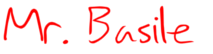Elements of Mixing
Based on Bobby Owsinski’s ‘The Mixing Engineer’s Handbook’
- Balance – the volume level relationship between musical elements
- Panorama – placing a musical element in the sound field
- Frequency Range – having all frequencies properly represented
- Dimension – adding ambience to a musical element
- Dynamics – controlling the volume envelopes of a track or instrument
- Interest – making the mix special
Balance – The Mixing Part of Mixing
Mixing by nature is a subtractive process (either level wise or frequency wise).
Good balance starts with a good arrangement This means that the arrangement (and balance) is changed by the simple act of muting an instrument that doesn’t fit well with another.
When two instruments with essentially the same frequency band play at the same volume at the same time, the result is a fight for attention.
Usually you do not hear a lead vocal and a guitar solo at the same time. That’s because the listener is unable to focus on both events simultaneously and becomes confused and fatigued as a result.
Ways to prevent Instrument Fighting
- Change the arrangement and re-record the track
- Mute the offending instruments so that they never play at the same time
- Lower the level of the offending instrument
- Tailor the EQ so that the offending instrument takes up a different frequency space
- Pan the offending instrument to a different location
Panorama – Placing the Sound in the Sound Field
To understand panorama, first we must understand that the stereo sound system (two channels) represents sound spatially.
Panning lets us select where in space we place the sound.
Panning can create excitement by adding movement to the track and adding clarity to an instrument by moving it out of the way of other sounds that may be clashing with it.
Stereo features a phenomena known as the phantom center. The phantom center means that that the output of the two speakers combine to give the impression of a third speaker in the center.
This center can sometimes shift as the balance of the music shifts from side to side, which can be disconcerting to the listener.
Film sound has always relied upon a third speaker channel in the center in order to keep the sound anchored. This third channel never caught on in music circles, mostly because consumers had a difficult time just finding space for two speakers.
There are three panoramic areas in the mix that seem to get the most action;
The Center and the Extreme Hard left and Right
In early stereo mixes a three-way switch was used…it was only later that the pan pot was invented.
Panning hard right or left can give recordings a huge (wide) sound.
Stereo sources (keyboards, guitar effects…) panned hard left and right on top of one another results in “Big Mono”
Hints
- Dance music shouldn’t use hard pans…half the dance floor may miss something.
- Stereo outputs are often simulated stereo…use one signal and create your own 2nd channel with delay, pitch, and EQ.
- Pan in mono
Frequency Range – Equalizing
| Range | When Used Produces This Effect | When Used Too Much Produces This Effect |
| 16 – 60HzSub-Bass | Sense of power if used infrequently, felt more than heard
|
Makes music muddy |
| 60 – 250HzBass | Fundamental of rhythm section, EQ can change musical balance making it fat or thin
|
Boominess generally occurs around 200Hz |
| 250 – 2kHzLow Mids | Low order harmonics of most musical instruments250Hz – 1kHz adds depth and body |
|
| 2kHz – 4kHzHigh Mids | Speech Recognition, dip instrument at 3k and boost voice at 3k slightly will give clarity to buried voice | lisping quality, “m:, “v”, “b” indistinguishable |
| 4kHz – 6kHzPresence | Clarity and definition of voices and instruments, makes music seem closer to listener, adding 6db at 5KHz makes entire mix seem 3db louder. Reduction at 5kHz will make mix sound distant and transparent | Sibilance on vocals |
| 6kHz – 16kHzBrilliance | Controls brilliance and clarity, too much causes vocal sibilance
|
Harshness on vocals |
- Always try to cut frequencies rather than boost them.
- Usually better to increase a small amount at two frequencies than a large boost at one.
- Don’t EQ in solo mode – it might not fit into the overall mix. Drastic changes in the EQ of one sound will effect other sounds around it.
- The fewer the instruments in a mix the bigger they need to be, conversely the more instruments you have the smaller each one must be to fit together with the other instruments of the mix.
- If it sounds muddy cut some at 250Hz.
- If it sounds honky cut at some at 500Hz.
- Cut if you’re trying to make things sound better. Use a narrow bandwidth when cutting.
- Boost if you’re trying to make things sound different. Use a wide bandwidth when boosting.
- You can’t boost something that’s not there.
- If you want something to stick out, roll off the bottom.
- To make something blend in, roll off the top.
- Theoretically the ear can hear sound between 15 to 20Hz at the low end up to 23kHz. – as a child and teenager. The common range is usually stated as 20Hz. to 20kHz. By the age of 60 most people can’t hear above 8kHz. Most of the action occurs from 100Hz to 6kHz.
- Most equalization plug-ins include presets that can give a close approximation of speaker simulation. These can be used re-create or place a sound like it’s coming out of a TV or AM radio as well as settings for things like a voice over a telephone, an LP record, from the room next door, etc
- It is often best to record without EQ and apply it during the mixdown
Dimension – Adding Effects
The ambient field in which a track sits. Dimension can be captured in recording but usually must be enhance or created by adding effects such as reverb, delay or modulated delays such as chorusing or flanging. Dimension can be as simple as creating an acoustic environment, but it can also be the process of adding width or depth to a track or trying to spruce up a boring sound.
Move a track back in the mix – pan is left to right, effects are front to back.
The wetter a track is the further away it will sound. Long delays and reverbs push the sound away if they are loud enough.
Picture the performance in an acoustic space and realistically recreate that space around them. This space needn’t be a natural one.
Smaller reverbs and short delays make things sound bigger. Reverb decays under one second and delays under 100 milliseconds tend to create acoustic space around a sound.
EQ tips for reverbs and delays
- To make an effect stick out brighten it up.
- To make it blend in filter out the highs.
- If the part is busy – like drums – roll off the low end of the effect to make it blend in.
- If the part is open, add low end to the effect to fill in the space.
- If the source part is mono and panned hard to one side make one side of the stereo effect brighter and one side darker. Van Halen’s guitar sound from their first two records.
- Layer reverbs by frequency with the longest being the brightest and the shortest being the darkest.
- Pan reverbs any way but hard left and hard right.
- Return the reverb in mono and pan accordingly – all reverbs needn’t be returned in stereo.
- Get bigness form reverbs and depth from delays or vice versa.
- Use a bit of the longest reverb and don all of the major elements of a mix to tie all the environments together.
- If delays are timed to the tempo of a track they add depth without being noticeable.
- If you want a delay to stick out make sure that it’s not timed to the tempo of a track.
- Reverbs work better if they are timed to the tempo – on a snare say – if the reverb dies just before the next hit occurs.
Dynamics – Compression and Gating